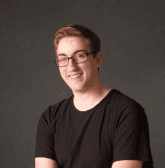
Admin
2024-11-09

In the search for better ways to make the business operations more efficient, businesses often find themselves looking at their financial operations and Tally Solutions seems to have all the necessary tools and applications for this.
In the recent past, automation of bank reconciliation and payment processing has become an integral part of all business irrespective of the size. With the help of different editions of Tally Software - Tally Prime, Tally ERP 9 and others, businesses are able to carry out these critical financial processes.
In this article, let us see:
- Understanding Bank Reconciliation in Tally Solutions
- Payment Processing Automation Features
- Benefits of Tally Automated Workflows
- Setting Up Automated Workflows in Tally Solutions
- Integration with Banking Systems
- Customization Options for Specific Needs
- Troubleshooting and Support
- Best Practices for Implementation
- Future Developments
Understanding Bank Reconciliation in Tally Solutions
Bank reconciliation is the process of comparing the financial records of a company to that of the bank&pos;s records. Tally accounting software helps in speeding up the process along with making it more accurate. Organizations when they receive their bank statements can compare them and also check their Tally records to ascertain that there are no discrepancies.
The automation in the reconciliation process in Tally Solutions begins when a user captures his or her bank transactions. The software goes ahead to check and even cross out these transactions into the appropriate bank statement entries. This helps in reducing the time taken by the users to carry out the tiresome task of matching the records and also reduces the chances of manual mistakes which are common in traditional reconciliation process.
For example, when a check payment is recorded in Tally Prime, the system tracks its status until it appears in the bank statement. The software flags any unmatched transactions, making it easier for accountants to investigate and resolve differences.
Contact us?
Payment Processing Automation Features
The payment processing capabilities in Tally software and newer versions offer comprehensive automation tools. These features handle various payment types, including:
- Electronic fund transfers
- Check payments
- Cash transactions
- Online banking integration
- Vendor payments
- Customer receipts
The software does this by generating payments vouchers and modifying the ledger postings. This not only promotes efficient management of all the transactions, but also ensures that there is a reliable system of checks and balances in the management of all the transactions made.
Benefits of Tally Automated Workflows
Implementing automated workflows through Tally Customization brings numerous advantages to businesses. The primary benefits include:
Tasks that once took hours can now be completed in minutes. Staff members can focus on more strategic activities instead of manual data entry and reconciliation.
Automated systems significantly decrease the chances of typing errors, mismatched entries, and calculation mistakes. The software performs complex calculations instantly and accurately.
Real-time tracking of payments and receipts helps businesses maintain better control over their cash flow. Managers can quickly access updated financial information to make informed decisions.
Tally Solutions incorporates security features that protect financial data and limit access to authorized personnel. The system maintains detailed logs of all transactions and changes made to financial records.
Setting Up Automated Workflows in Tally Solutions
Setting up automated workflows in Tally accounting software requires proper planning and configuration. The process involves:
First, businesses must configure their bank accounts and payment methods within the software. This setup includes entering bank details, defining payment terms, and establishing approval workflows.
Next, users need to set up recurring payment templates for regular transactions. These templates automatically generate payment vouchers based on predefined schedules and amounts.
Finally, the system needs configuration for bank statement imports and matching rules. These rules help the software identify and match transactions automatically during reconciliation.
Integration with Banking Systems
Modern versions of Tally Solutions offer direct integration with banking systems. This connection allows for:
- Automatic bank statement downloads
- Real-time payment status updates
- Direct payment processing
- Instant transaction verification
The integration reduces manual intervention and speeds up the reconciliation process. It also provides better visibility into banking transactions and helps maintain accurate financial records.
Customization Options for Specific Needs
Every business has unique requirements for their financial processes. Tally Customization options allow organizations to modify the standard features to match their specific needs. Companies can:
- Create custom payment formats
- Design specialized reconciliation reports
- Set up business-specific validation rules
- Develop automated approval workflows
- Configure custom transaction categories
These customization options make the software adaptable to various business models and industry requirements.
Troubleshooting and Support
When using automated systems, occasional issues may arise. Tally Solutions provides comprehensive support through:
- Built-in help documentation
- Technical support services
- Online knowledge base
- Regular software updates
- Training resources
Users can quickly resolve common problems and maintain smooth operations with these support options.
Best Practices for Implementation
Successfully implementing automated workflows requires following certain best practices:
- Regular Data Backup: Maintain frequent backups of financial data to prevent loss of important information.
- User Training: Ensure all staff members understand how to use the automated features correctly.
- Process Documentation: Create clear documentation of automated workflows for reference and training purposes.
- Regular Reviews: Periodically review automated processes to ensure they continue to meet business needs.
- Security Protocols: Establish strict security measures to protect financial data and system access.
Future Developments
Tally Software continues to evolve with new features and improvements. The company regularly updates its products to include:
- Advanced automation capabilities
- Enhanced integration options
- Improved user interfaces
- New security features
- Mobile access options
These developments help businesses stay current with changing financial management requirements.
The Bottom Line
Automating bank reconciliation and payment processing through Tally Solutions offers significant advantages for businesses. The combination of Tally Prime and Tally ERP 9 features provides powerful tools for financial management. Through proper implementation and use of Tally Customization options, organizations can achieve efficient, accurate, and secure financial operations.
Companies that embrace these automated solutions position themselves for better financial control and improved operational efficiency. The time and resource savings, combined with increased accuracy, make automation through Tally accounting software a valuable investment for businesses of all sizes.
Success with automated workflows requires commitment to proper setup, training, and maintenance. When implemented correctly, these systems become essential tools for modern business operations, supporting growth and financial stability through streamlined processes and accurate financial management.
Latest News
From Our blog and Event fanpage




