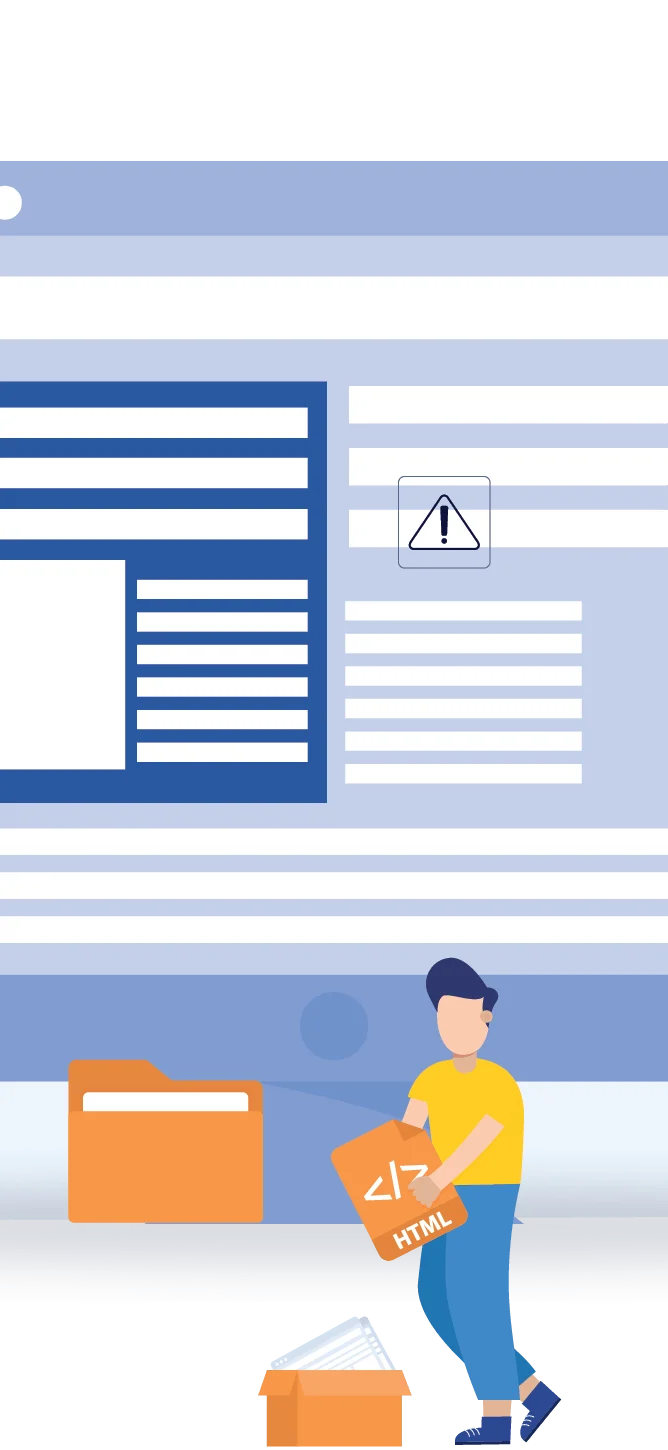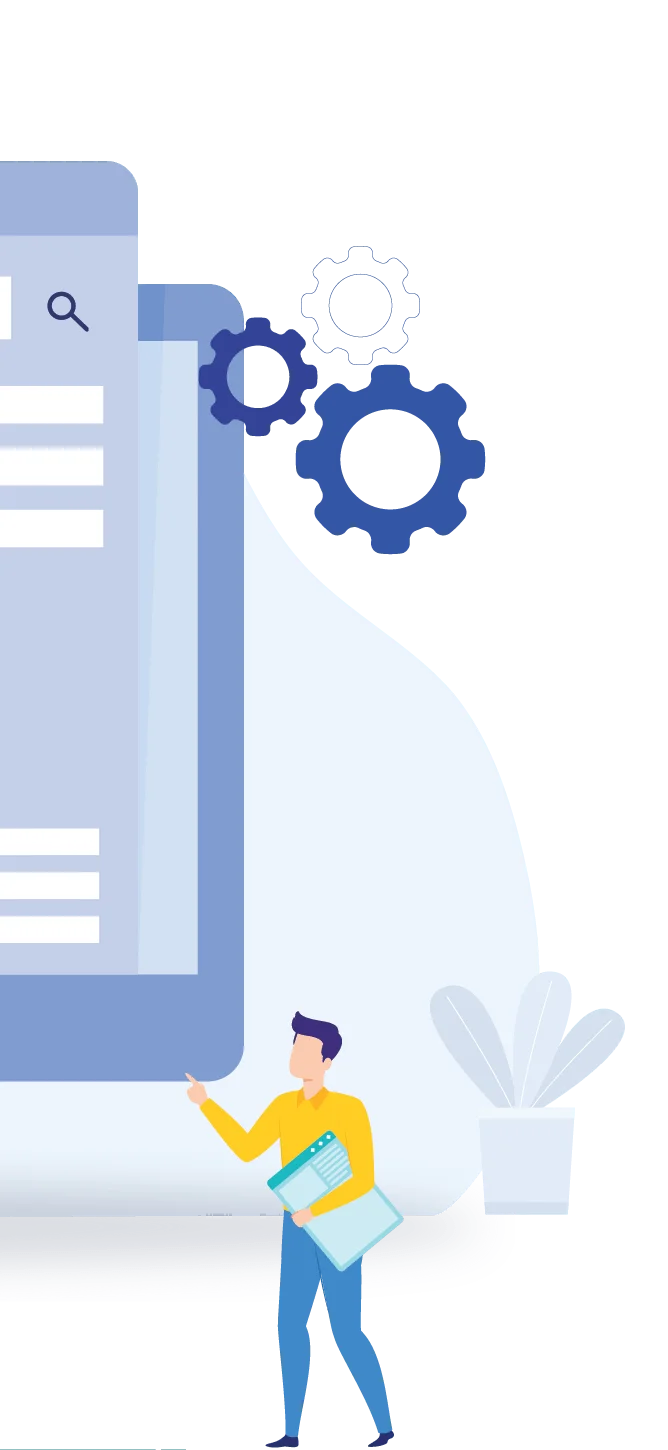TallyPrime acts as a platform for growth.
To create integrations, extensions, and customizations using Tally Definition Language, programmers can take advantage of the comprehensive development environment that comes with Tally accounting software (TDL). TDL helps programmers to create applications more quickly while keeping the core traits of Tally Qatar—speed, dependability, and data integrity.
The benefits of customizing Tally accounting software
Maintain Tally's power up
The basic functioning of Tally is kept free from disruption by custom solutions and add-ons, thanks in part to Tally Qatar. This feature allows users to benefit from customization's enhanced scalability while maintaining Tally's robust functionality. By preserving Tally's strength, users can speed up their company processes and make the best use of their financial management software.
Fast Growth
Tally Customization has expanded quickly in recent years due to its ability to customize Tally accounting software to meet the specific needs of distinct enterprises. Customization enables users to increase their reporting abilities, acquire better insights into their financial data, and automate company processes. As businesses strive for better and more effective ways to manage their finances, it is anticipated that Tally Customization will continue to expand in the future.
Connect and Play
The powerful "Connect and Play" feature of Tally Customization enables customers to easily and successfully integrate Tally accounting software with a variety of apps. This feature makes it simple for users to move data between Tally and other applications, improving the accuracy and effectiveness of their financial management processes.

Salesman Module
With the Saleman module in Tally.ERP 9, you can quickly and precisely generate reports unique to Salesmen for Collection, Outstanding, and Sales. This addition helps in the proper assigning of sales invoices to the right salesperson.
Each day, verify Salesman Smart Sell in Tally.ERP 9, then assign it to the appropriate salesperson. With item- and salesperson-level reporting, you may analyze the data and change your incentive system.
Exclusive Offer for Tally Customization
3000+ Ready Modules
Scheduled AutoBackup
The TallyPrime Qatar Auto backup option can be configured by the Account Admin to automatically create a backup of the organization's data at the designated time and location. By utilizing this key Tally.ERP 9 module, you can make sure that all of your important data is properly safeguarded against power outages, data corruption, and accidental deletions. To protect their data, businesses must constantly take the required precautions.


Vouchers Approval
With the Security Control function in the Tally Solutions Qatar Voucher Approval Module, the user can specify the set of vouchers for which approval is required before they can take hold of the Tally Qatar Application. The Approved Manager or Supervisor may confirm the vouchers before they are accepted, at which point they will be entered into the account books. One register manages all of the vouchers that are available for approval.
Import Data
Using Tally accounting software, you can easily handle the data for your business and import information and transactions from anywhere in the software. You can import the data without leaving the screen you're now viewing. TallyPrime Qatar may import vouchers exported in XML format using the Import Vouchers option. You can import data from one organization to another using TallyPrime Qatar. The import of numerous voucher data formats is another feature of the Advanced Module.

Services for Printing Barcodes
Get Tally inventory control software for Tally.ERP 9 with our barcode labels. This allows for the automatic generation of barcodes for the stock goods. The Tally Barcode Printing Software provides a technique to automatically generate barcode labels with the user's selected layout and appearance. By changing the item master, every item may carry a user-defined MRP, expiration date, manufacturing date, etc.
Customizing the Voucher Template
Generally, a user will add transactions to a voucher and print it out using the pre-set default format. Nonetheless, there may be instances where the user would rather have their data printed in a different format than what Tally Qatar by default offers. In these circumstances, the user might need to have it customized to meet the demands of the business. To the demands of the business, a new format must be developed.
Attached documents
You can add supporting documents to vouchers using the document attachment module and retrieve them whenever you need to from the TallyPrime Qatar voucher page and reports. You can link several different papers with vouchers. Google Drive and Dropbox both offer online document storage. Also, you can read it instantly by linking it to a Tally.ERP 9.
Viewing Daybook
The day on which a standard voucher was last entered appears in the Day Book's list of transactions for that day. Another choice is to configure it to display all transactions for a given period. "Transactions" refers to all cash vouchers, reverse cash vouchers, and note diaries. Depending on your requirements, you can select the day book view for the required time frame.
FAQ's
Still Can’t Find What You Are Looking For?