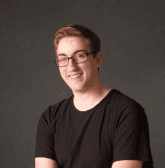
Admin
2024-10-01
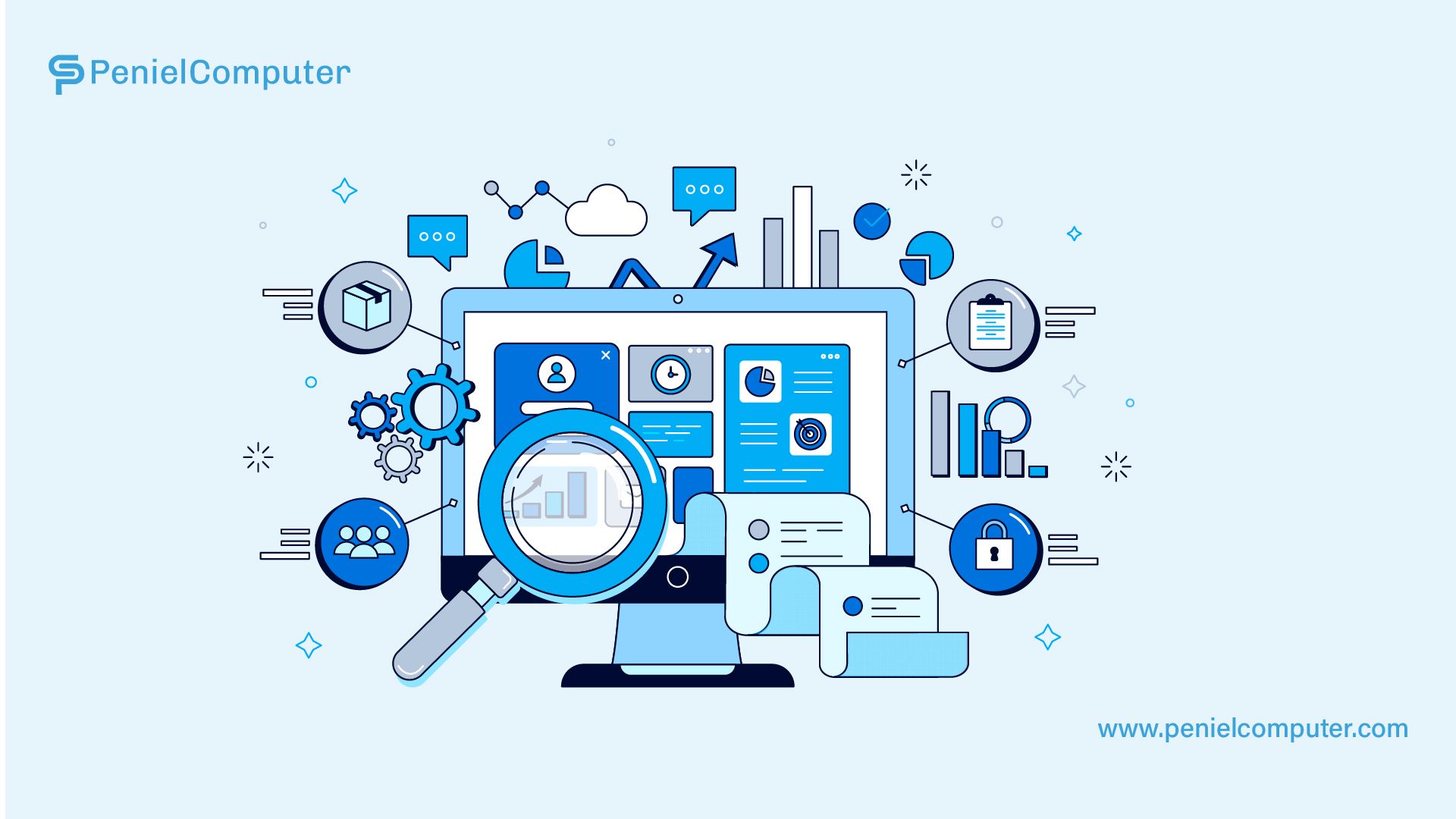
As a business owner in Oman, you deal with banking tasks every day. TallyPrime&pos;s banking feature is designed to help you manage these tasks efficiently and integrate smoothly with local banking systems. It allows you to handle various operations like paying parties, reconciling accounts, and managing cheques.
This feature makes your banking operations easier and faster, reducing mistakes and improving how you track transactions. It also boosts your productivity.
In essence, Tally accounting software’s banking feature offers a complete solution for all your company's banking needs, working seamlessly with Omani banking systems. It's built to help your business run more smoothly, saving you time and effort in managing your finances.
Contact us?
In this article, let us see:
- TallyPrime Features: Understanding the Key Elements
- Utilities of Tally Prime for Seamless Integration With Banking Systems of Omani
- How to Add Your Bank Details in TallyPrime
Tally Prime Features: Understanding the Key Elements
Tally Software offers many features. Let's explore the most unique and useful ones for your business.
- Banking Access for Online Business
Tally accounting software lets you view bank accounts and reports online from anywhere using a web browser while keeping your data secure. You can say goodbye to manual e-way bills with TallyPrime's integrated solution.
It connects directly to the e-way portal, creating bills automatically. E-invoicing is also easier with TallyPrime. It links to the IRP, generating and uploading e-invoice data, getting portal approval, and printing IRN and QR codes without extra effort.
- Data Security
Your sensitive business data stays under your control. You can limit access based on your preferences, with multiple user controls and security levels. Tally software Oman’s banking vault encrypts data, keeping it private.
A strong password policy ensures that only authorized users can see financial information. You can set rules for password complexity, expiry, and updates, enhancing data protection.
- Multitasking Skills
Tally Prime helps you manage interruptions throughout your day. Need to record a sale while in the middle of an invoice? Or check an overdue report while entering a payment? You can handle these situations without losing progress or opening multiple Tally windows.
- Credit and Cash Flow Management
Tally Prime helps optimize your cash flow by improving efficiency in accounts receivable, payable, and inventories. Comprehensive reports aid in cash flow management. It creates unique bill references for each invoice, making it easy to track unpaid amounts. The bill settlement feature allows quick handling of bulk payments for multiple open invoices.
- Inventory Management
Tally Prime excels in inventory management with features like godown management, multiple stock valuation, manufacturing, batch and expiry tracking, and job costing. It offers full oversight of the job work process, whether you're the main manufacturer or job worker. You can easily record material issues, receipts, and consumption, backed by detailed reports.
- Banking in Tally Prime
Managing your banking needs is straightforward with Tally Prime's services. Features like automatic bank reconciliation, pre-defined cheque formats, cheque management, and e-payments simplify banking tasks. Tally ERP 9 supports cash credit, overdraft, and savings accounts, making it easy to manage various payment types.
- Multiple Business Reports
Tally Prime includes over 400 business reports, supporting insights for wise decision-making. You can customize how you view and use these reports to suit your company's needs.
- Taxation
Tally Oman helps you create VAT-compliant invoices and file accurate returns. Its integrated error detection ensures correct VAT returns. You can generate e-invoices without changing your usual invoicing process, and print IRN and QR codes directly on invoices.
For emergencies, TallyPrime offers mass e-invoice generation and offline creation of e-invoice files. It also provides alerts to prevent accidental changes or deletions of e-bills.
Tally accounting software simplifies VAT filing, whether you handle it yourself or work with a tax advisor. It manages TDS, TCS, and payroll taxes, including PF, ESI, and employee income tax. With Tally Prime, you can easily print invoices with IRN and QR codes and automatically produce electronic invoices, streamlining your tax-related tasks.
Utilities of Tally Prime for Seamless Integration With Banking Systems of Omani
Among its many features, TallyPrime offers several banking utilities:
- Auto Bank Reconciliation
Matching your company's books with bank statements can be time-consuming. Tally Solutions makes this easy with its reconciliation feature. It shows the differences between your bank balance and accounting records.
- To reconcile long lists of transactions, just import your bank statements and TallyPrime does the rest automatically. Enable this option in the bank ledger to get started.
- You can set different starting dates for reconciling various accounts. When creating a bank account, you'll be asked for an Effective Date for Reconciliation.
After importing, you'll see a progress bar and a success message showing total entries, reconciled transactions, and additional bank entries. Bank dates are filled automatically.
- Transactions like bank charges or interest that aren't in your books yet will appear under "Amount Not Reflected in Company Books."
- You can create new vouchers to link unmatched transactions or reconcile them with existing ones. Save your reconciliation before handling unlinked transactions to avoid errors.
- Cheque Management
Tally software allows you to manage all types of cheque formats, registers, multiple cheque books, and other banking needs.
- You can keep track of all cheque payments and cheques received from others.
- Configure cheques based on your business's chequebook type.
- Set up printing for self-cheques by entering "Self" as the Favouring Name in the Bank Allocation Screen.
- For post-dated cheques, mark entries accordingly. You can get summaries of these transactions in various reports.
- E-Payments
This feature syncs your bank master, party master, and voucher entry in one place, notifying the bank of payment transactions.
- Send payment instructions to your bank quickly and securely without visiting in person. Tally Oman supports various fund transfer modes like NEFT and RTGS.
- Track transactions of e-payment to spot incomplete information or mismatched beneficiary details.
- Export single or multiple transactions at once.
- Open your bank portal directly from TallyPrime to authorize pending transactions.
- Import bank-provided files to automatically update reconciliation status.
- Enhance security by authorizing only certain users for e-payment operations and creating users with different access levels.
- Deposit Slips
Use the 'Cash Deposit Slip' option in the Banking menu to generate slips for each bank. Once configured, details like Account Number and Bank Name are saved for future use. You can print these slips too.
- Generate and print Cheque Deposit Slips for payments received by cheque or demand draft.
- When printing multiple Cash Deposit Slips, you'll see the Cash Denomination details screen for each transaction.
- You can also print a combined Cash Deposit Slip for all transactions if needed.
TallyPrime's banking features are designed to work smoothly with various banking systems, including those in your region. They aim to make your financial management more efficient and integrated with your local banking practices.
How to Add Your Bank Details in TallyPrime
This is an important thing to learn in Tally software. Bank Ledgers hold all the important information about the banks you use for payments. Here's a simple guide to adding your bank details and creating a bank ledger in TallyPrime:
- Step 1: Tally Gateway → create and select ledger → enter
- Step 2: Type in your Bank's Name. Under the 'Under' field, choose Bank Accounts from the List of Groups (pick Savings Account, Overdraft Account, or Cash Credit Accounts)
- Step 3: Fill in your Bank Details: Your Name as Account Holder, Account Number, IFSC Code, Bank Name (from the List of Banks), Branch, BSR Code and Client Code
- Step 4: In Bank Configuration, set up your cheque range in the Cheque Range Management
Then turn on Cheque Printing, and next, you can set up the cheque printing configuration. Next, you have to enable auto reconciliation and set up Auto Reconciliation Configuration. You can do the same for E-payments and then add your name, address, state, and Pincode in the mail details. Lastly, accept and press Ctrl+A to save your bank ledger.
This process helps you seamlessly connect Tally software Oman with your local banking system, making your financial management smoother.
The Bottom Line
As we have seen in this article, it is very simple and effective to use Tally Prime Oman for seamless integration with Omani banking systems. Banking activities are a daily part of running your business. Tally accounting software's banking feature helps you perform various bank-related tasks, like paying parties, reconciling accounts, and managing cheques.
It simplifies your banking experience, saving time, reducing mistakes, improving traceability, and boosting productivity. In short, Tally Oman offers a complete solution for your company's banking needs.
Latest News
From Our blog and Event fanpage




