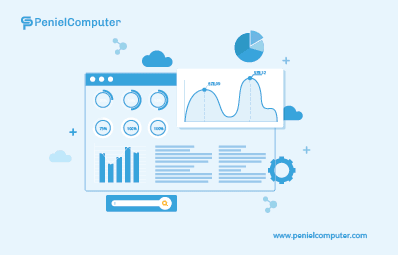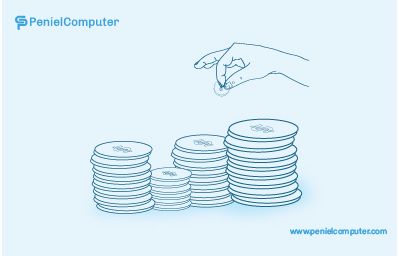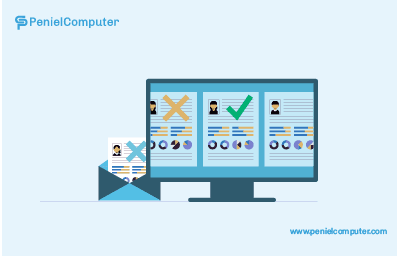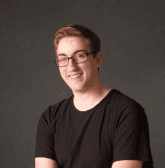
Admin
2024-01-16
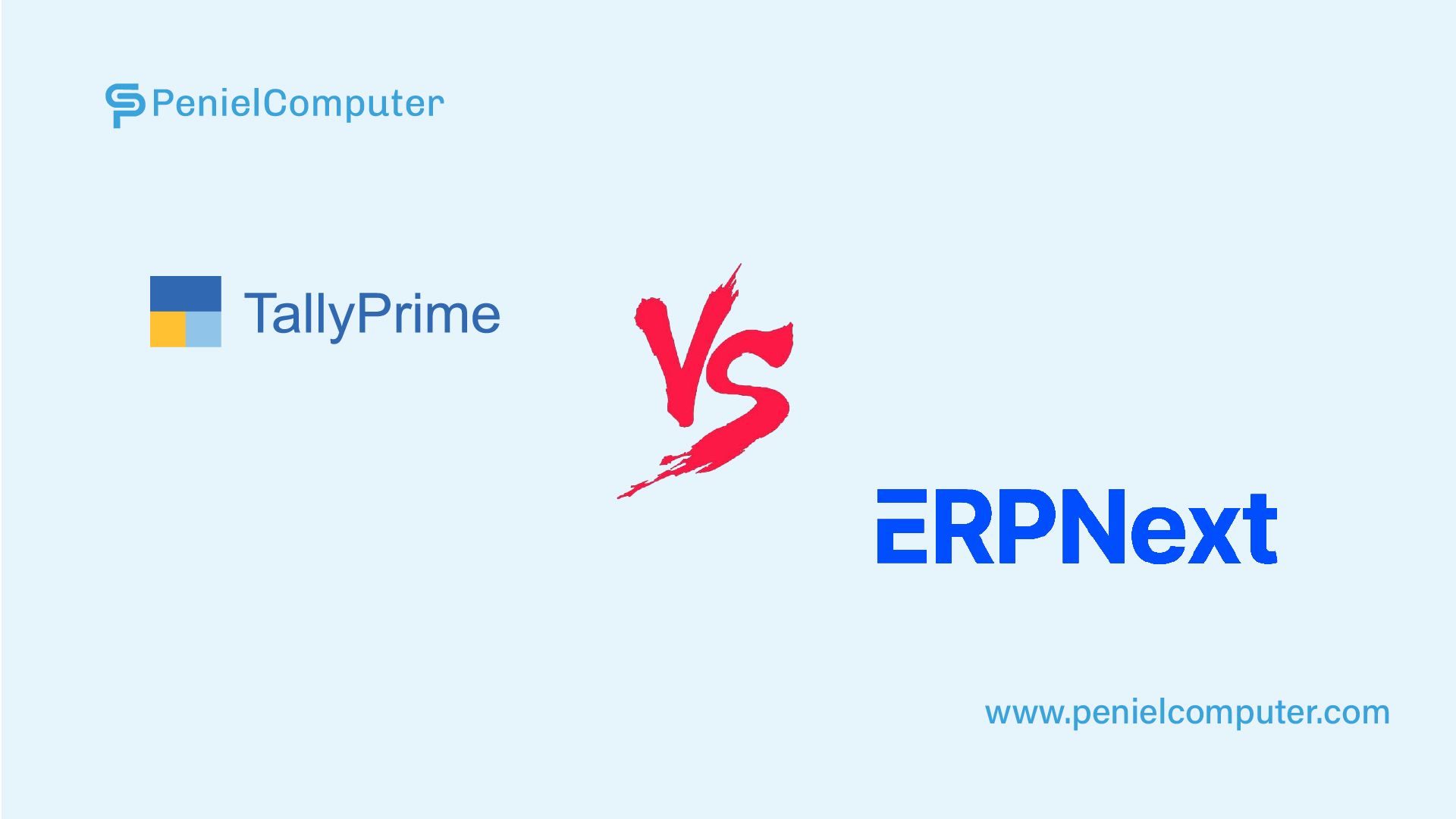
For businesses in Qatar seeking a more comprehensive and integrated ERP solution, migrating from Tally to ERPNext can bring enhanced functionality and streamlined business processes. ERPNext is a powerful open-source ERP platform that offers a wide range of modules and features designed to meet the specific needs of businesses in Qatar. In this blog post, we will guide you through the process of migrating from Tally to ERPNext, ensuring a smooth transition for your business in Qatar.
Contact us?
Assess Your Business Requirements
Before initiating the migration process, evaluate your business requirements and determine if ERPNext is the right fit for your organization. Consider factors such as accounting needs, inventory management, CRM, project management, reporting capabilities, and specific features offered by ERPNext.
Back Up Your Tally Data
To ensure the safety of your financial information, it is crucial to create a backup of your Tally data before proceeding with the migration. Back up all your financial data, including customer details, vendor information, chart of accounts, transactions, and inventory records.
Evaluate ERPNext Modules and Configuration
Explore the modules and functionalities offered by ERPNext that align with your business needs. Evaluate the core modules such as accounting, inventory, CRM, project management, HR, and any industry-specific modules relevant to your business in Qatar. Configure ERPNext to match your business processes, including chart of accounts, tax rules, financial periods, and any customizations required.
Prepare Data for Migration
To begin the migration process, export your financial data from Tally Software and prepare it for import into ERPNext. Follow these steps:
- Export the necessary data from Tally, such as customer and vendor details, chart of accounts, outstanding balances, transaction history, and inventory records.
- Convert the exported data into a compatible format for ERPNext, such as CSV or Excel. Ensure that the data is properly formatted and organized for a smooth import into ERPNext.
Data Mapping and Conversion
Mapping and converting your Tally data to the ERPNext format is a critical step for a successful migration. Follow these guidelines:
- Create a mapping template that defines how each data field from Tally should be mapped to the corresponding field in ERPNext.
- Identify the mapping rules for various data elements, such as accounts, customers, vendors, inventory items, and transactions.
- Convert the exported data from Tally into the ERPNext-compatible format using spreadsheet software or migration tools.
Import Data into ERPNext
Once your data is mapped and converted, import it into ERPNext using the following steps:
- Launch ERPNext and navigate to the import functionality.
- Follow the provided instructions to import the converted data.
- Map the data fields based on the template created earlier.
- Import the data, ensuring that it is accurately transferred without any loss or errors.
Verify and Reconcile
After importing the data, verify and reconcile it to ensure accuracy:
- Perform a thorough reconciliation process, comparing account balances, outstanding invoices, inventory quantities, and other relevant data between Tally and ERPNext.
- Make necessary adjustments or corrections in ERPNext to ensure the accuracy of your financial data.
Employee Training and Support
Train your finance team and employees on using ERPNext effectively:
- Provide training on ERPNext&pos;s modules, features, reporting capabilities, and workflows specific to Qatar's business practices.
- Offer ongoing support and troubleshooting assistance to address any questions or challenges during the transition phase.
Post-Migration Tasks
To complete the migration process, take care of the following tasks:
- Update your stakeholders, such as banks, suppliers, and customers, with the new ERPNext system details.
- Archive your Tally data securely for future reference or legal requirements.
- Monitor and review your business processes in ERPNext to ensure a seamless transition.
Migrating from Tally to ERPNext can empower businesses in Qatar with a comprehensive and integrated ERP solution. By assessing your business requirements, preparing and mapping your data accurately, and providing adequate training and support, you can seamlessly transition to ERPNext. Embrace the extensive modules and features offered by ERPNext to optimize your business processes and drive growth in Qatar.
Latest News
From Our blog and Event fanpage