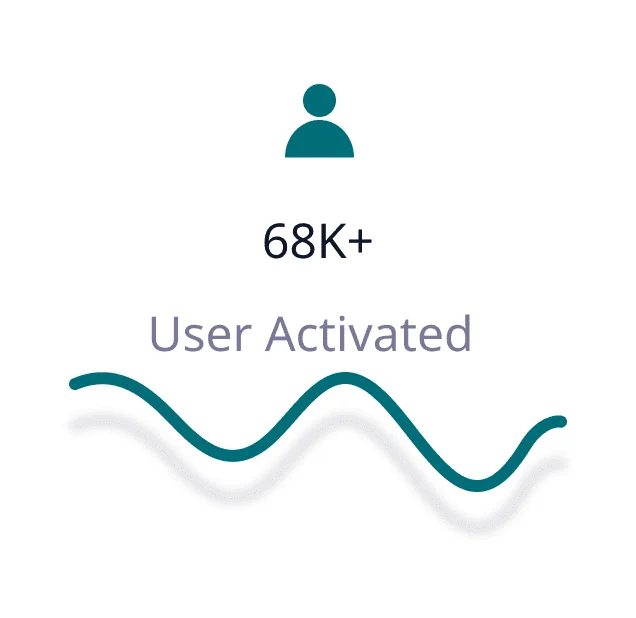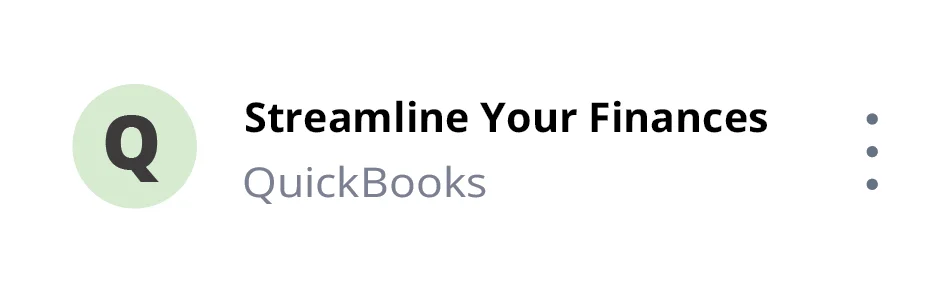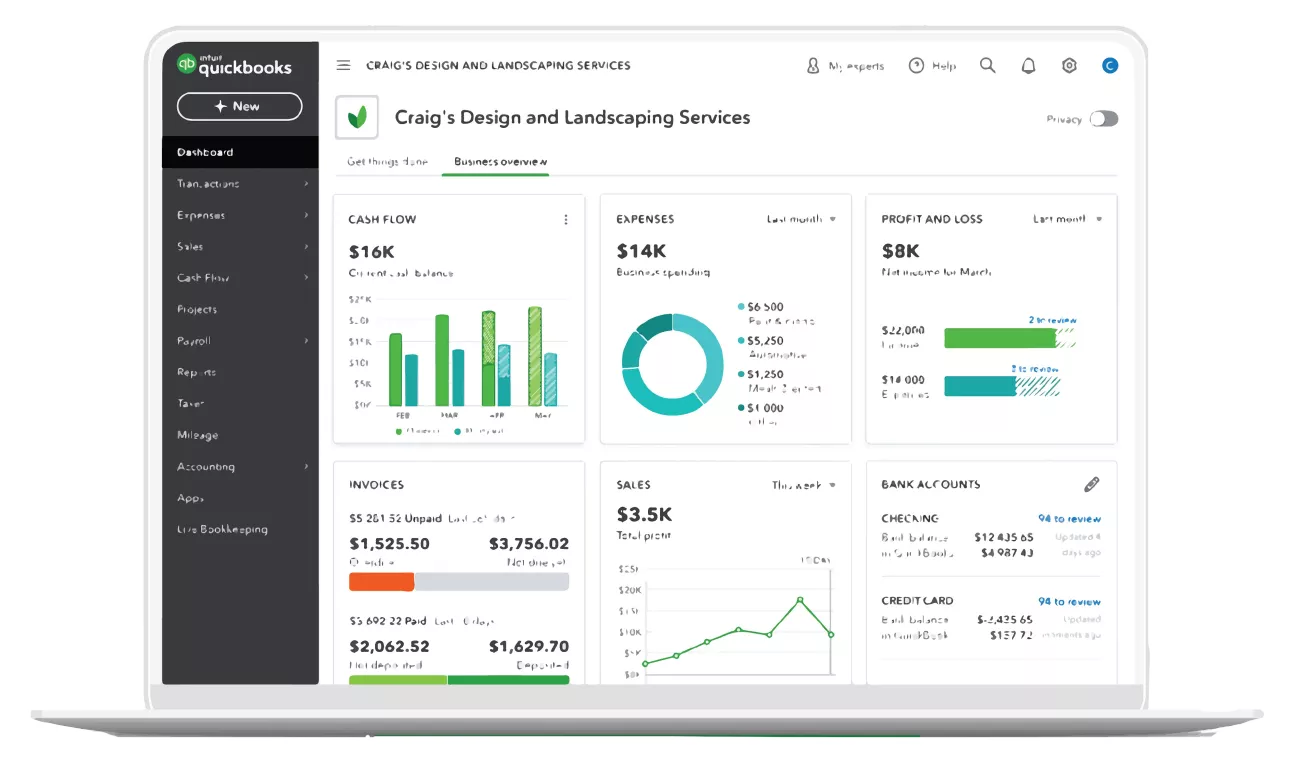QuickBooks Premier in Saudi Arabia
Get customized sales and profitability reports, Get a Complete Job report, keep an eye on change logs, and follow your balance sheet by class. Depending on what works best for your particular business, you can track and bill clients based on time and materials, job phases, or percentage completion. Simply add modification orders to the estimate as needed to keep track of changes and how they affect your income.
Buy Now


Quickbooks Saudi Arabia to experience customer satisfaction.
To find out more about our software and how it can help your company, get in touch with us right away. Our clients depend on Quickbooks Partner to make their accounting procedures more efficient, save them time, and assist them in making smarter business decisions.
Intuit QuickBooks Premier
Software Services
QuickBooks software gives you exclusive services
Whether you run a small business or a major corporation, our software can be customized to meet your requirements.
Ease your Finances with Quickbooks Dealer Saudi Arabia
Because of our partnership with Quickbooks, Peniel Computer is prepared to alter the way you conduct business. We have the knowledge and tools to support your efforts to increase cash flow, develop financial control, or simplify accounting.
What can you do
with Quickbooks Premier?
QuickBooks Premier Saudi Arabia is quite customizable. Customers can personalize purchase orders, sales receipts, and invoices using the software. Its usefulness can also be increased by combining it with several different external applications.
Customized sales & profit reports
Keep track of the bestsellers so you'll know which to advertise, which to stock up on, and which to remove from your lineup. Maintain the profit reports and analyze sales.
Record and track change orders
Only include change orders in the estimate as appropriate to track changes and how they affect your income. Change orders are included in the documentation you print for your client to prevent any unexpected expenses once the task is finished.
Maintain a balance sheet by class
With a single, accessible report, you can now track data individually by location, department, or profit center. You can customize your reports by choosing Balance Sheet by Class.
Run a Cost to Complete Work report
Keep track of the costs associated with each task as well as how your actual costs differ from what you had anticipated. Choose "Cost to Complete," then modify the report by deciding which work or project is appropriate.
By job phase, bill clients progressively
Depending on what works best for your particular business, you can track and bill clients based on time and materials, job phases, or percentage completion.
No need to create an invoice from scratch
Simply choose the client and job combination on the Invoice for Time & Costs screen. The invoice itself contains a complete listing of all billable hours and unpaid expenditures.
Monitor your expenditures
Simply choose the client and job combination on the Invoice for Time & Costs screen. The invoice itself contains a complete listing of all billable hours and unpaid expenditures.
Multiple Currencies
This is crucial for companies that conduct worldwide business. The software may automatically convert from any of the different currencies that can be used to track expenses and income into the user's chosen currency.
FAQ's
Still Can’t Find What You Are Looking For?