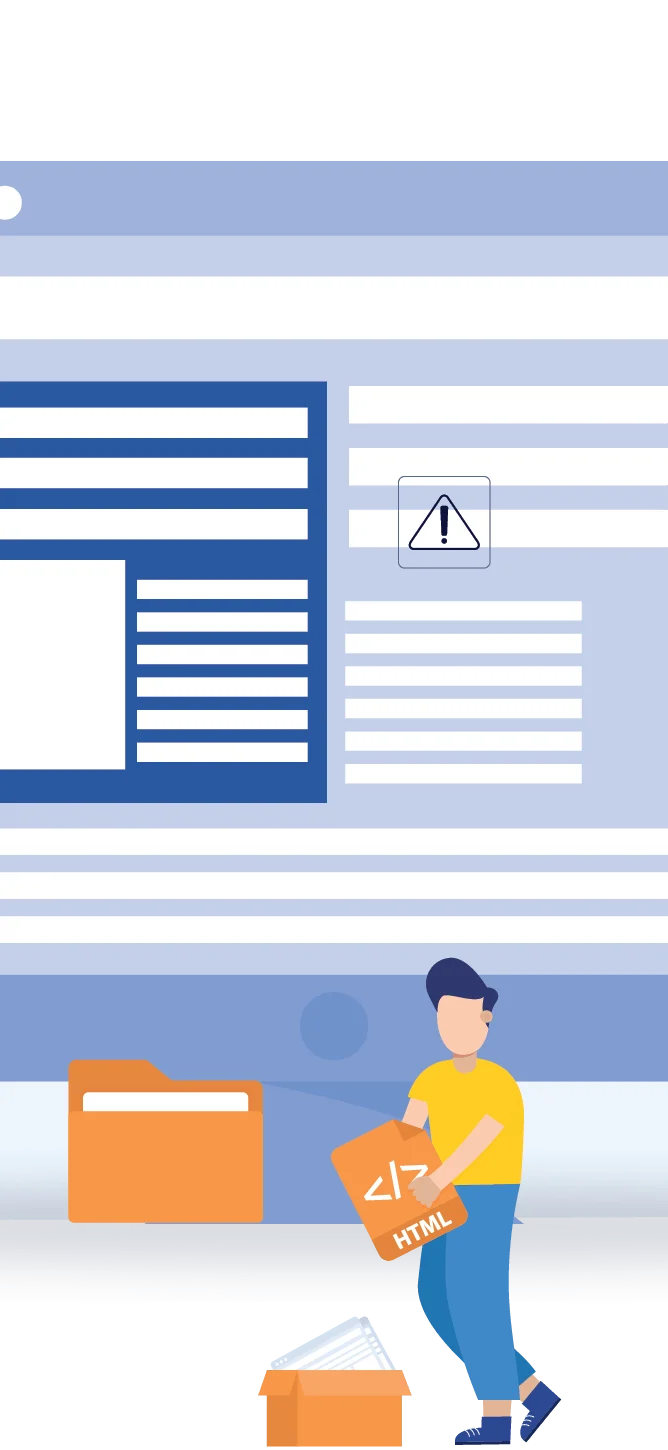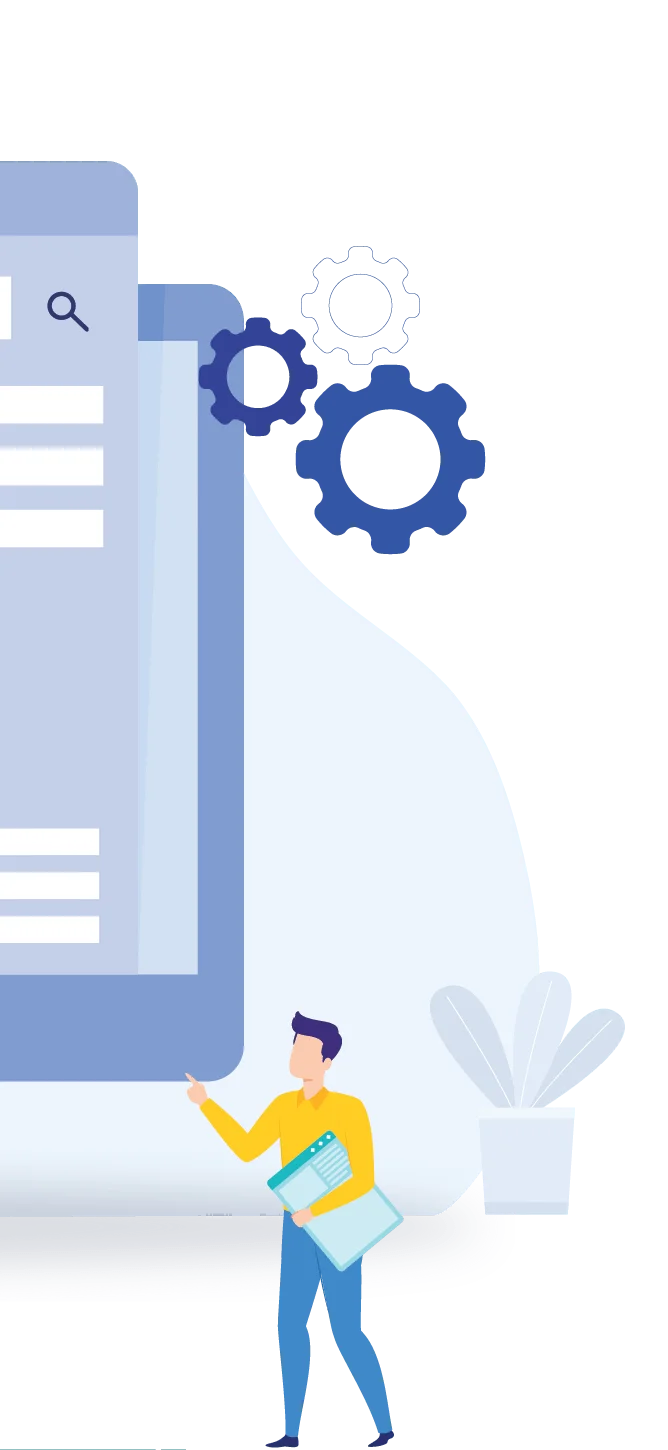TallyPrime serves as a development platform
Programmers can leverage the powerful development environment that comes with Tally accounting software to create integrations, extensions, and customizations using Tally Definition Language (TDL). By maintaining the fundamental qualities of Tally Saudi Arabia—speed, dependability, and data integrity—TDL enables programmers to build programs more quickly.
The benefits of customizing Tally accounting software
Maintain Tally's Power
Tally Software helps to ensure that custom solutions and add-ons don't interfere with Tally's core functionality. Users can make use of customization's better scalability while still retaining Tally's strong functionality thanks to this feature. Users can optimize the use of their financial management software and expedite their business procedures by maintaining the strength of Tally.
Rapid Growth
Due to its capacity to customize Tally software to match the unique requirements of various organizations, Tally Customization has experienced fast growth in recent years. Users can gain deeper insights into their financial data, improve their reporting skills, and automate business operations thanks to customization. Tally Customization is predicted to continue growing in the future as companies look for better and more efficient ways to manage their finances.
Connect and Play
The Tally Customization robust "Connect and Play" feature enables users to quickly combine Tally effectively with various applications. Users can easily transfer data between Tally and other applications with this function, which increases the accuracy and efficiency of their financial management procedures.

The Salesman Module
You can easily and accurately generate Salesman-specific Collection, Outstanding, and Sales reports in Tally.ERP 9 by using the Saleman module. This add-on helps to make sure that there is proper allocation of sales invoices to the appropriate salesperson.
Check Salesman Smart Sell in Tally.ERP 9 each day, then allocate it to the proper salesperson. Examining the data and modifying your incentive scheme are both possible with item- and salesperson-level reporting.
Exclusive Deal on Tally Customization
3000+ Ready Modules
Scheduled AutoBackup
The Account admin can set up TallyPrime Saudi Arabia Auto backup feature to automatically create a backup of the company's data at the specified time and location. Use this essential Tally.ERP 9 module to ensure that all of your crucial data is appropriately protected from power outages, data corruption, and unintentional deletions. Businesses must always take the necessary precautions to protect their data.


Vouchers Approval
The user can designate the set of vouchers for which approval is necessary for them to take effect on the Tally Saudi Arabia Application using the Security Control feature in the TallyPrime Saudi Arabia Voucher Approval Module. The vouchers can be confirmed by the Authorized Manager or Supervisor before being approved, at which point they will be recorded in the books of accounts. One register handles all the vouchers that are set up for approval.
Import Data
You can quickly manage your company's data with Tally accounting software, as well as import data and transactions from anywhere in the application. Without leaving the screen you're now using, you can import the data. With the Import Vouchers option, TallyPrime Saudi Arabia can import vouchers exported in XML format. With TallyPrime Saudi Arabia, you can import data from one company to another. The Advanced Module also allows for the import of a variety of voucher data types.

Barcode Printing Solution
Obtain inventory management software for Tally.ERP 9 with barcode labels from us. You can use this to automatically generate barcodes for the stock products. Tally Barcode Printing Software offers a way to generate barcode labels automatically in the user's preferred design and look. Each item can have a user-defined MRP, expiration date, manufacturing date, etc. by modifying the item master.
Customizing the Voucher Template
Typically, a user will insert transactions into a voucher and print it out using the pre-set default format. Yet, there could be times when the user may prefer to have their information printed in a format other than what Tally Saudi Arabia by default provides. In these situations, the user might need to have it customized to meet the requirements of the company. A new format must be created following the needs of the business.
Document attachment
With the document attachment module, you can add supporting documents to vouchers and access them at any time from the TallyPrime Saudi Arabia voucher page and reports. Using vouchers, you can link a variety of documents. You can store online documents in Google Drive or Dropbox. Also, you may link it to a Tally.ERP 9 and view it instantly.
Viewing Daybook
The Day Book's list of transactions for a particular day automatically includes the date on which a regular voucher was last entered. Another option is to set it up to show all transactions for a specific time frame. The phrase "transactions" includes all money vouchers, reverse vouchers, and note diaries. You can specify the day book view for the necessary period based on your needs.
FAQ's
Still Can’t Find What You Are Looking For?